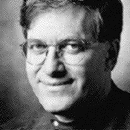
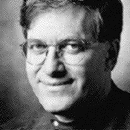
If you spend alot of your time using modems, you probably have some sort of performance
anxiety, that is always waiting for your modem to finish sending or receiving data. You
probably are also confused about all those "V." standards that stake a claim to being the
fastest in the land, too.
So what should you do? If you are running a communications package underWindows, you
might want to consider a parallel port modem, such as Microcom's DeskPorte Fast or
TravelPorte Fast. These modems have two connectors on the back: one for the standard serial
port, and a second one that gets connected to the parallel port.
What this extra port buys you is speed, but only under the right conditions. You need to
examine your situation and determine what is holding up those bits over the wire. It may be
the serial port on your computer. It may be Windows. It may be the modem or computer on
the other end that you are communicating with. It may be the communications software itself,
which was never designed to operate above certain speeds. So before you buy, consider how
much of a detective you want to become, and how desperate you are for faster throughput.
We tested the DeskPorte Fast on a variety of Compaq and Dell 486 computers. We
understand from Microcom that the pocket-sized TravelPorte Fast modem works similiarly. (It
just comes in a smaller package and runs off a 9v battery.) We had all sorts of trouble with
the modem and after two weeks of hair-pulling found out that we had been using not one but
two bad cables. Welcome to the new world of using the parallel port for modems. The
TravelPorte comes with its own parallel cable, since it uses a special miniature connector. The
DeskPorte doesn't use a Centronics parallel port connector, as is found on almost every
printer in existence. Instead, it uses a DB-25 connector. So to connect the modem to your
parallel port you'll need a standard 25 pin to 25 pin male/female modem cable. This sounds
confusing but it makes sense once you see all the parts.
As a result of this experience, Microcom is now shipping the DeskPorte with its own cable.
[CHECK: INFO TO COME ON HOW TO UPGRADE OLDER MODEMS ....]
Before we get into the speed issue, let's examine the various modem standards and what they
mean.
At speeds above 9.6 kbps, there are several standards that are more or less set in stone. By
that we mean that if you purchase modems from two different vendors, you are reasonably
assured that they will operate at these speeds. Before V.fast came along, most of the speed
demons used two different standards: V.32bis modems which operated at 14.4 Kbps
throughputs and made use of V.42bis data compression technologies. The use of data
compression meant that the serial port has to send data to the modem at faster and faster
rates, if you are going to get any benefit out of the compression features offered by the
modem.
Late last year several vendors introduced modems that adhere to a new standard, called V.fast
or V.34, which doubles the base V.32bis speeds to 28.8 Kbps. V.fast modems still work with
V.42bis compression technologies. However, the V.34 specifications are still unfinished, and
while the chance of them changing is slim, there is no actual formal standards that have been
agreed on by the international committees that rule on these matters. So you might be taking
a chance by purchasing these newer modems that they might not interoperate with other
vendors' modems.
All this faster-than 9.6 Kbps stuff is a bit academic, however. While the modems are certainly
faster, other parts of the communications link may not be. Indeed, in most cases serial ports
can't operate very well above 9.6 Kbps and will tend to lose data with fast file transfers. If
you have purchased a V.fast modem that is using a standard serial port, you'll have wasted
your time and money: most likely it won't deliver. The performance bottlenecks are certainly
elsewhere than the modem.
The reason for this is that most serial ports transfer data one bit at a time. Better serial port
chipsets have been available for years but few desktop and laptop computer makers have used
them since they cost more. (IBM's Thinkpad is one notable exception.) We think this attitude
is penny-wise and pound foolish, but since serial ports are hidden and the chipsets not as well
known as the processor, they have held little marketing value for most computer makers.
Other modem makers have known about these bottlenecks for years, and both Hayes and
Boca Research (among others) sell enhanced serial port adapter cards that improve their
modem's performance. While these adapter cards are nice, they can only be used on desktop
computers and not laptops, and they are geared towards the specific modem vendor's
products.
This is the beauty of Microcom's strategy with the parallel port. It is something that is built-in
to every Intel computer, and Microcom is wisely taking advantage of it with the DeskPorte
Fast modem. It is for this reason that we recommend this product for enterprise networking,
with the caveat that your enterprise has a significant number of Windows computers and
Windows-based communication software that can take advantage of its faster throughput. The
modem comes with fax software from SoftNet and can work with other fax software as well,
although we did not test these features.
We found that using the parallel port and connecting two Microcom modems would speed up
file transfers about five times over using ordinary V.32bis/42bis modems: we got close to 100
Kbps throughput, enough to move a 1 megabyte text file in about a minute and a half. That's
fast.
Our test environment included two Windows 486 machines: a Compaq and a Dell. Both
machines had several communications products loaded on them, including DCA's Crosstalk
for Windows and Hilgraeve's Hyperaccess for Windows. These are two of the faster
communications software products around, especially when the Z-Modem protocol is used and
set up correctly to maximize throughput.
To make use of the parallel port, you need to install the special drivers that Microcom has
written. Microcom's driver has two parts: software that gets executed by the SYSTEM.INI file
when Windows is started and a Control Panel application. Both install quickly and are an
elegant way to resolve the thorny port issues.
You can map any parallel port to any serial port via the Control Panel application: just click
on the appropriate boxes. A button labelled "Info" tests the setup and determine if the modem
is connected and powered on. (This was our hangup with the bad cables: the test wouldn't
find a modem until we found a working cable.) And, you can turn off the parallel port
mapping when you need it for a printer or some other device.
For example, let's say you want to use the parallel port features of the modem and connect to
it as COM3 on your computer, which has two internal serial ports that are assigned COM1
and COM2. You open the Parallel Port application in the Control Panel, click on COM2, and
close the application. It takes about 20 seconds. Now any Windows communications
application can use COM3 and move data out over the serial port.
However, there are some caveats to using the parallel port in this fashion. The drivers that
map the parallel port to the standard serial communications ports are only available for
Windows: if you are still using any DOS-based communications programs (such as the DOS
cc:Mail remote software that we use or "Classic" Crosstalk XVI from DCA), then you will
have to connect the modems the old-fashioned way via the serial port and lose the advantages
of parallel-port throughput.
Second, you'll need to use a relatively fast communications product like Crosstalk or
HyperAccess for Windows. When we used Windows' own built-in Terminal software, we
found it couldn't handle the faster parallel port speeds: the same file that took a minute and a
half took over nine minutes to transfer with Terminal. This is where being a communications
detective comes in handy: you'll have to seek out each link in the communications path and
determine who is really the slouch.
Third, you need a parallel port modem on both sides of the communications link to get the
most throughput.
We did some tests to determine which part of Microcom's modem was responsible for the
faster throughput: the V.fast features or the parallel port. So we connected the DeskPorte Fast
to Xircom's Pocket Ethernet Modem (which has both a LAN connection and a modem in one
package that connects to the parallel port) used both Windows Crosstalk and Hyperaccess to
transfer files between the two computers.
We were able to move data between the two different modems at speeds close to that seen
between the two Microcom modems. For example, sending Windows' SETUP.EXE file (about
half a megabyte) took 123 seconds between the two Microcom modems, and took 160
seconds between the Microcom and Xircom modems. Sending it between two V.32bis/V.42bis
modems took over ten minutes. This factor of five increase (when compared to the serial
port) in performance was about typical for how good the parallel port is in boosting
performance.
Xircom's approach to parallel port modems is less satisfying than Microcom's, however.
While having an Ethernet and modem connector on a pocket-sized device is handy, the proof
is in how the drivers are done. Xircom does not have any way to change the serial port
assignment for the parallel modem on the fly as Microcom does: you have to exit Windows
and edit one of the configuration files with a text editor. Plus, Xircom replaces the standard
Windows COMM.DRV communications driver with its own driver: this may be incompatible
with other Windows communications products. Microcom uses the Microsoft standard driver.
Finally, while we found it admirable that Xircom tries to support the DOS user with its
modem, the list of exceptions and incompatiblities is so long that most of us will turn to
Windows when it comes time to communicate.
We're glad to see Microcom moving forward with using the parallel port, and now that they
are selling the modem with a cable we recommend the product for enterprise networkers,
provided you understand what you are getting into with this modem.
facts:
Microcom DeskPorte Fast
$499
500 River Ridge Drive
Norwood, Mass. 02062
617 551 1000
617 551 1021 (fax)
Pros: --Uses Parallel port to transfer data fast
--Windows communications driver design and implementation is elegant and beats the
competition
Cons: -- Only better Windows communications software will make use of potential
throughput advantages
Ready for enterprise networkers: Yes!
Test bed: two Windows computers, several competitors' modems
 Click here to return to the
previous
page
Click here to return to the
previous
page
 David Strom
Port Washington, NY 11050 USA
US TEL: 1 (516) 944-3407
David Strom
Port Washington, NY 11050 USA
US TEL: 1 (516) 944-3407