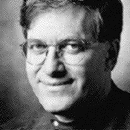
Web feature
By David Strom
Want to build your own Web server? Getting the actual server running is easy, compared to
all the other issues involving networking infrastructure and content authoring.
I wanted my own Web server for several reasons. First off, I needed to gain first-hand
experience for a variety of consulting projects that I was working on. And, I wanted to be a
part of the Web.scene before it passed me by. In addition, I wanted a server to begin to
organize my own document archives. I've been accumulating several megabytes' worth of
original article drafts for Infoworld and other publications, along with the reports I have
written for my consulting clients and other electronic effluvia. It was time to use the Web as
a means to keep track of all of this stuff.
Now, as you might have guessed, my plans were for a Web site for one user: this was an
internal job. I didn't have any plans to connect my Web server to the Internet quite yet.
In some ways, this mirrors many situations that I've seen across corporate America: many
initial Web projects are strictly for internal consumption only, and contain data that doesn't
make sense to broadcast on the Internet.
For my Web server, I picked Windows/NT more out of convenience than anything else: it had
a working TCP/IP stack built-in, the operating system was already up and running (although
installing NT/Advanced Server 3.5 is not difficult and takes just a few hours), and there were
several NT-based Web server software products out in the public domain.
NT has another advantage, which I didn't find out until later: because of its file system, you
are freed from having that cursed 8.3 DOS file syntax. It is nice to be able to name files with
.html extensions, along with longer names.
Other operating systems might be a better choice for you. CERN's W3 provider's site on the
Internet is one good place to look for links to these servers.
I choose HTTPS, which you can get from the Internet but which I found on the CD ROM
that comes with Mary Morris' book called HTML for Fun and Profit. Morris' book, by the
way, also comes with software for Mac, OS/2, and Unix Web servers as well on the same CD
ROM, and is an indispensible resource for beginning Webmasters, as those of us that run our
Web servers are called.
Copying the files and setup took less than an hour. Now it was time to deal with my
infrastructure.
My network of Macs, OS/2, and Windows machines more or less runs TCP/IP, the protocols
spoken by the Web, at any given time. The Mac, which is my main workstation, connects to
the Internet via MacPPP and a dial-up modem connection. To make things work I would
either have to install a proper Domain Name Server or else reboot the machine to run IP over
my network wiring. I decided to reboot it for now.
The OS/2 machine was presently in a state of disrepair, having gone through too many
installations of beta software. At one point in time it did run IP, but not now.
I had two Windows machines: one running 3.1 which was suffering a fate of having too many
IP stacks that now conflicted with each other. The other machine was running a beta copy of
Windows 95, which happily was working just fine and had, like NT, a built-in IP stack that
was quite functional.
To complete the picture, I needed to run a Web browser on both the Mac and the Win95
machines: like many of you, I have settled on Netscape's products because they work well.
(I've used just about all of the major browsers at one point or another. But since getting my
hands on Netscape, there doesn't seem much point in trying anything else. It does crash
occaisionally, but less often than some of the others.)
I put a few test Web pages on the NT machine. Now the moment of truth: can I view them
from the browsers running on my Mac and Win 95 machines? Yes! Like I said, that was the
easy part.
So far, so good. Now comes time to deal with content.
Getting good-looking Web pages wasn't too much of a concern for me, since after all I was
the sole audience. But I did want to learn more about the art and craft of Web page design.
Some helpful places were Laura Lemay's book, called Teach Yourself Web Publishing with
HTML in a Week, and the HTML writer's guild (see resource list). HTML is the native
language of the Web, and Lemay teaches you the essential words and syntax quite nicely.
Being a former magazine editor helps here. You want to be able to layout your pages just like
a magazine. The biggest difference is being able to figure out your links between pages, and
providing ways to navigate around so you don't get lost inside your own Web.
By now I had found another Web product that had gotten my attention: Dave Winer's
Autoweb. This software, for the Mac only, turns a series of folders containing ASCII-text into
an entire Web server using Winer's Frontier scripting language and a few power tools he is
working on. (See resource list for the site location.)
But Autoweb doesn't run on NT. I needed to code the HTML by hand, adding the commands
manually inside each document. That stinks. I tried a variety of HTML authoring tools to do
this, including Microsoft's own Internet Assistant for Word 6, (only available on the Windows
version at present), but found for the most part they weren't very useful -- it was easier just to
type in the HTML in my word processor.
My final hurdle was integrating scripting and forms: ideally, I wanted to be able to search my
own archives using just a few keywords. But that requires bringing up yet another server, and
that's for another article.
 David Strom
Port Washington, NY 11050 USA
US TEL: 1 (516) 944-3407
David Strom
Port Washington, NY 11050 USA
US TEL: 1 (516) 944-3407
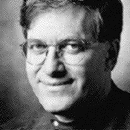
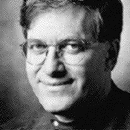
David Strom Port Washington, NY 11050 USA US TEL: 1 (516) 944-3407