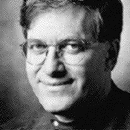
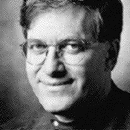
Most of us hate moving our households, let alone our offices. So when it came time to move an entire office of some 500 people, I had lots of sympathy for Tim Gales, the manager of network and system administration for Empros Power Systems Control, a medium-sized division of Siemens based in the Minneapolis suburbs. Empros had an opportunity to move out of a space that never really suited them, and into a fairly new building. The company develops energy management software for electric utilities around the world, and had been occupying a converted warehouse that it inherited from a previous corporate parent. When Empros was purchased by Siemens, it was time to upgrade their digs and also find a space that would have a more modern look and feel. Part of this more modern look had implications for making changes to their corporate data network, and that's where I got interested. Moving a network is never easy, but Empros had a few things going in their disfavor that made this move a tough challenge: First off, "the move date was fixed but the time we had to execute it kept getting shorter," said Tim. Empros is traditionally closed the week between Christmas and New Years, like many engineering firms, and this was the time targeted to make the move. However, because of a variety of issues with taking over an existing lease from an existing tenant, the contracts weren't signed for the new building until the middle of last November. That didn't leave them much time to make the improvements and make the move. Second, Empros wanted to re-architect their entire network from the ground up. "We were running on this ratty thinnet, and every time somebody rolled a chair around their office we would have problems," said Tim. "We were living in the dark ages, really." The move offered Empros the promised land of 10Base-T Ethernet and a more manageable network. However, this meant lots of pre-planning and careful thinking about how to pull the wiring, what kinds of wiring and wiring closets, where to locate printers and servers, and all sorts of other network design issues. Enter Jim Barber, a network engineer who works in Tim's department. Jim spent close to a year mapping things out ahead of time, teaching himself the rules of the road for twisted-pair wiring and learning about fiber. Understandably, Jim had a challenge: "We hadn't done any 10-Base-T wiring before -- this was all new to us and a vast departure from our old way of doing things that took some time to figure out." Third, the company has a particularly dynamic network configuration. Mostly that is caused by how they do business: each electric utility customer, say a Chinese metropolitan utility, sends a group of their engineers to Minnesota for the year or more that they will be working on the project. The Chinese bring along some of their own equipment and buy Unix workstations from Empros, and hook them up to Empros' network. Empros develops the software on their own Unix workstations and the Chinese test and learn how to use the product while they are entrenched in the Twin Cities tundra. Having this constant stream of visitors meant an additional challenge for Empros' network planners: "We had to encorporate into our design the ability to prevent any eavesdropping or unauthorized access," said Tim. Finally, the company was moving away from a series of aging Control Data mainframes and onto Unix as the delivery platform of choice for their applications. This created even more of a challenge when it came time to design the network layout and equipment areas. "We had 40 to 50 thousand square feet of raised floors in the old building, and almost none of it here," said Jim. The reason for all that raised floor was at one time the company had more than 50 mainframes for its various projects. "Most of our people were used to running cables underneath the floor and in the new building it is all out in the open." Most of the devices now on Empros' network are Unix boxes of varying shapes and sizes. I saw rooms full of dozens of them while I was on my tour there shortly after the move in early January. "We are like a candy store here: we have a little bit of everything," said Tim. "And our customers bring all sorts of things to make it even more diverse." Just to give you the lay of the land, they have about 200 Unix workstations and another 100 X terminals on their office network, and probably another set of 200 or so workstations that are part of various projects and belong to their visiting customers. Add to this roughly 300 PCs and another 100 Macintoshes. That's alot of gear for 500 people: "Most of our staff have more than one machine in their offices," said Tim. Most of the PCs and Macs are connected to one of five NetWare file servers that are in the building. And of course there are roughly 60 printers attached to the network as well. Finally, add to this four CDC Cyber mainframes that are still required for some of their applications and customers. All of this means that Empros is by necessity a multi-protocol environment. "We have to run IP, IPX, and AppleTalk," said Jim. That presented even more of a challenge for the network team to design something that would work and be flexible enough to handle their ever-changing needs. So how did they do it? And what tools did they use? That's for next week. col 9. How would you like to redo your network from scratch, start from a clean sheet of paper and do most of the things that you really wanted to do but couldn't because of prior history? That's what happened at Empros Power Systems Control, a medium-sized division of Siemens located in the Minneapolis suburb of Brooklyn Park. Empros was moving into a new building, and it was time to get rid of their aging coax Ethernet and plan a more modern network. Empros develops Unix-based software used by electric utilities around the world to manage large flows of power. If you've seen "The China Syndrome" scene in the nuclear power plant control room, then you have an idea of the kind of applications I'm talking about. Empros network architect Jim Barber made some critical decisions early on: "We wanted home runs for all of our cabling, and we wanted to pull fiber to every office location." Fiber added only about 20 percent to the overall cost of the cabling, and it was an opportune time to install it. The home runs, or having a single wiring closet that contained all data connections in the building, was a more interesting situation. Most corporations use local wiring closets, say one per floor or per wing of their offices, and then connect each closet to a central hub. This topology wouldn't work for Empros. "We needed to be able to cross-connect anything to anything," said Jim. Empros often plays host to its customers, and being able to set up a project room and connect their customers' equipment to any network resource was a key business requirement. The staff wanted to locate their wiring closet just off the central atrium, behind a glass wall for all to see. However, building mechanicals and office politics got in the way, and the resulting site is behind solid walls but still an impressive space. When I visited them in early January, just after they moved in, most of the fiber wasn't terminated but almost all of the copper wiring (done to category 5 specs, of course) was in place and connected. Getting all this wire installed was tough. Empros had only six weeks to do construction and make the move: the lease was signed in mid-November, and the company wanted to move in during the vacation week at the end of December. That didn't give the construction crew or the network team much time. "We did this job in record time," said Dan Hoops, the onsite supervisor for Norstan (Maple Grove, Minn.), Empros' wiring contractor. "A job like this we would normally do in three months, and we had five weeks. We didn't even have a final floor plan until after we started pulling wire." Norstan was pulling up to 100 thousand feet of cable a day for the first few weeks, working in two shifts. They ultimately installed over 125 miles of cabling in the building just for data. Given their compressed schedule and all the changes that were being made as they went along, the wiring contractor did not have time to test all of the work before Empros began moving equipment into the building. "We had put into our contract with Norstan that they had to test every connection, but they ran out of time," said Tim. Empros' network crew started moving equipment in on December 22nd, the day after they pulled the plugs out in the old building. They had until January 3rd to get everything ready, and it was a close call. In the first two days' time they had gone from an empty building to one with an operational network with subnets active and servers functioning. That was a good sign. What really helped was a nifty device from Microtest, Inc. (Phoenix, Ariz.) called Compas. Compas is an interesting hybrid between a cable scanner and a network analyzer -- and while it is not a substitute for either device, it does stake out a nice middle ground. My goal was to see how well the product worked under battle conditions of the Empros move. Empros' goal was just to try to get home to see their families during Christmas. Compas is small, about the size of a brick and weighs less than two pounds. It has several network diagnostic functions, including collecting data on top talkers, print queue diagnosis, bandwidth utilizatoin, and the ability to mimic either a NetWare server or a user, depending on what is required. Once you run a small NetWare Loadable Module on each server, it can also diagnose problems on the servers as well and monitor server utilization and connections. It comes with both RJ45 and coax Ethernet ports, and can test for a variety of protocols besides NetWare, including IP, AppleTalk, and DECnet. It also has cable scanning and testing features built-in, something that Microtest is known for with some of their other devices. "The ability to mimic a NetWare user and find a server to login to was invaluable during our move," said Tim. This particular feature was critical for Empros to test their entire network structure: not just cabling, but hubs, routers, subnets, and servers, all in one quick and easy test. Part of the problem -- and the opportunity for our tests -- was that Empros was buying new gear for their new building. Since they were converting from coax to twisted-pair Ethernet, they had to purchase all new hubs and network cards in addition to new wiring. Empros chose 3Com's stackable 24-port hubs. "We bought 42 of them, and it turned out we still need six more," said Jim. Why stackables? "Well, they are cheaper and 3Com offerred just the right amount of management control that we needed." Two features were important -- the ability to map media-access level network addresses to a particular port and the ability to prevent eavesdropping on unused ports. "We want to know what is on the other end of the wire and where that wire is located," said Jim. Since the company has visitors constantly, these security features are important. Compas found all sorts of little problems quickly and easily. One hub had a bad port, and several hubs had come from the factory with the wrong default settings or with the media-access security feature enabled (the default is to disable this feature, which even though was desired by Empros was initially disabled while they finished their installation). Compas also found other small mistakes, such as wrong faceplate numbers or loose punch-downs. "Our wiring contractor would test for continuity and these loose wires would pass their tests, but Compas found them quickly because we couldn't login to our NetWare server," said Jim. Another problem, specifying the wrong frame type in the network configuration file, was also quickly uncovered by Compas. Next week, I'll summarize the other tools that Empros used to make their move. Sidebar: Compas $4995 Microtest, Inc. 4747 N. 22 Street Phoeniz, Arizona 602 952 6400 602 952 6401 fax col 10. What sort of tools (other that trucks and strong backs) do you need to move an entire network across town to a new building? I got some insight into the process after my visit with Empros Power Systems Control, a division of Siemens located near Minneapolis that writes energy management software for electric utilities. Three tools in particular helped our crew, headed by Tim Gales, the network manager: the Microtest Compas network tester, a set of two-way radios, and maps of the network topology in various forms. Compas, which I described last week, was helpful to prove the end-to-end connectivity of the new network worked. Because the device emulates a NetWare client workstation, Empros' staff could connect it to any 10-Base-T port and quickly determine if they could login to their servers, without having to drag a real PC workstation around their new building. "Even though NetWare is more of an afterthought for us -- we only have five NetWare servers compared to hundreds of Unix boxes -- we found that Compas was invaluable in testing our network," said Tim. "If we could see a NetWare server at the other end, we knew our routers, hubs, and wiring were working properly. And since IP travels over the same route as IPX traffic, we could be reasonably sure that our Unix workstations would work as well." "We didn't plan on bringing our NetWare servers up first when we moved," said Pam Drontle, the network engineer who used the device extensively during the move. But that was a good way to do the tests with Compas, since the servers were already up and running on the network. Empros staff liked the ability to get quick results with Compas, and one staffer didn't use the manual but managed to find what he needed without any documentation. "Compas was much better than having to boot a questionable workstation on a questionable network segment," said Pam. "Plus, it's battery-powered and the batteries would last for an entire day of testing." Compas isn't unique -- there are products from Fluke and others that do some of the same things. But it worked well for the Empros network crew. Pam started using Compas at their old offices, and in one case it came in very handy. "I had one workstation on a line consistantly fail to find servers. Machines on either side of the same coax segment only failed occasionally. The cable passed the cable test. After testing the cable length, changing the terminator, removed questionable t-connectors, and recrimping some of the connections we were ready to lay blame on the workstation's Ethernet card. However, the Compas device didn't see any servers either. We continued to swap out sections of cable until the problem was resolved. Compas saved us the time we would have wasted swapping Ethernet cards and messing with the workstation configuration. A protocol analyzer would have told us the same thing, but we wouldn't have tried that in this case." The Empros staff saw a few flaws with Compas: one issue was the ability to set their own thresholds for particular network problems. With the current product, these thresholds are set at the factory, although Microtest engineers indicated that they are working on a way for customers to set their own levels. Another issue that Empros had with the device was it wasn't a substitute for a good time-domain reflectometer or TDR. "It wasn't as accurate as our TDRs," said Pam. Compass was only accurate with cables longer than 40 feet, while our TDR can work with cables that are longer than half that. However, there are lots of helpful messages that Compas offers as to the cause of the problem, something that our TDR doesn't offer." What helped to speed the process along was also buying new network adapters for all of Empros' PCs. To make things go smoother, they replaced all of their PC network cards with 3Com 3C509 combo cards that had both RJ45 and coax adapters on the back. This way they didn't have to reconfigure each PC when it was moved: the 3Com cards automatically recognize the media type connected to the adapter when they are powered on. "Other than one workstation running NT and a few Linux boxes, the autodetect feature worked great," said Pam. They had all sorts of other problems that unfortunately Compas couldn't correct. 3Com was closed during the week between Christmas and New Years, and getting replacement parts was difficult. And then there was the "famous screw problem." Empros had purchased 19-inch racks for their hubs, patch panels, and other gear in their wiring closet. Unknown to them, these racks required special screws that weren't easily available, and the contractor had ordered the wrong sizes. "I went to several hardware stores in the area, and came up with just a few of these screws," said Pam. "We were thinking about just stacking the hubs on the floor for awhile." Eventually, they found enough to mount all of their gear. Tim was glad he was able to borrow those two-way radios during the ten days they were installing the network. "We really saved a lot of time with them." Apart from two-way radios and Compas, the other tools that the Empros team used were lots of carefully drawn network maps that indicated the IP addresses, connectivity, and subnets. And a spreadsheet which records the cable patches made between the office network faceplates and the hubs Would Empros buy a Compas, knowing what they do now? "Certainly," said Tim. "It was an incredible time-saver." "We already had lots of experience diagnosing flaky wiring with our old thinnet installation," said Pam. "For people with less expertise, Compas would be even more useful." And what else would they change about their installation? "Buy a rack that has the standard-sized screws."
 Click here to return to the
previous
page
Click here to return to the
previous
page
 David Strom
Port Washington, NY 11050 USA
US TEL: 1 (516) 944-3407
David Strom
Port Washington, NY 11050 USA
US TEL: 1 (516) 944-3407