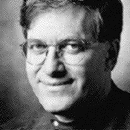
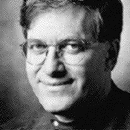
Finding the right tool to manage individual network segments is a real chore: the products change quickly, there is no clear product differentiation among them, pricing policies vary tremendously, and understanding which products are most appropriate for which tasks is a daunting proposition at best. Part of the problem is that network managers -- the people, not the products -- don't have time to spare: they usually have their hands full just keeping their file servers and local networks (what we mean when we say network segments) up and running and their users happily connected to the network. But part of the responsibility rests squarely with the vendors of these products themselves, who have done little to make it easier for network administrators to match product features with the tasks at hand; not to mention installing, configuring, and keeping the management software running itself. We looked at eight products from seven vendors that span a range from full-featured segment managers to specialized single-purpose tools. They are Alert View from Shany, Inc., Foundation Manager from Pro Tools, Inc., LANDesk Manager from Intel Corp., LAN Directory and NetWare Management from Frye Computer Systems, Inc., LANlord from Microcom, Inc., SaberLAN Workstation from Saber Software Corp., and Xtree Tools for Networks from Xtree Company. (See sidebar for details on each product.) This is more of a representative sampling than a comprehensive list: there are easily more than 50 products that fit into this particular market. Rather than produce a comprehensive comparision, we looked at how easily each product could address a series of real-world network troubleshooting issues. The goal here is to provide some insight in how networks work and which tools are most appropriate for which tasks, since not all products could help in every situation. Trying to compare these products becomes even more difficult when it comes time to price them: prices ranged from $39 per node (Saber) to more than $10,000 per server (Pro Tools), and everything in between: a popourri that reflects the overall state of confusion when it comes to network pricing. Some server-based prices are good for unlimited numbers of users (LANDesk) and others offer tiered pricing based on the number of users connected per server (Frye and Microcom). And Shany offers both nodal and server pricing, just to cover all their bases and muddy the waters even further. We tested these products on a small Ethernet network that contained four workstations: A Dell 486 PC running Windows, a Macintosh IIvx, a Compaq 486 running OS/2, and a Zenith Z-lite 386 notebook running DOS. The network had two file servers, a Dell 486 running NetWare 3.11 and a Compaq 386 running NetWare 3.12. Each machine had a different network adapter and memory configuration, ranging from 2 megabytes in the Zenith to 32 megabytes for the OS/2 machine. Few of the products we tested could manage this small but diverse network. Most of the products are geared to one client (DOS or Windows) and one network operating system (typically NetWare). And that presents a major hurdle for many network administrators who are stuck with a mixed bag of clients, servers, and network topologies to manage. Only one of the products offered any instrumentation of our OS/2 workstation (Shany), and only two had any products for our Macintosh (Frye and Intel). There are several components to these products: First is the network manager's console, the control station that is used by the network administrator to track down problems and view alerts and network statistics. How this information is displayed is critical: if a network administrator has to wade through several screens, or consult a series of manuals, then the product will be less helpful at solving problems or keeping track of network conditions. It seems obvious to us, but it isn't the case when you look at a series of products. Some of the products use Windows as a console, one (Foundation Manager) uses OS/2, and others use DOS. (See sidebar for details.) Next is the user agent, a piece of software that either runs on each individual network node or is invoked at login time. Some of the products use a terminate-and-stay-resident software for as their agents for DOS client machines. Others use dynamic linked libraries for Windows and OS/2 clients and INITs for Macintosh clients. These TSRs occupy anywhere from 12 k of RAM (LANDesk) to over 30 k (Alert View and Xtree). Users may not be too excited about giving up precious DOS memory to be managed by a network administrator. Other products have no client software per se: they only intrude at login time and collect their information then. Frye and Saber are in this category. Finally are the various probes and collection engines that are used to gather network statistics, create event logs, and interact with each nodal agent to manage the network. These pieces can be range from a relatively simple NetWare Loadable Module (NLM) that is installed on a NetWare file server to more complex engines that require OS/2 machines. Intel's LANDesk wins the complexity prize: it has NLMs for its engine along with DOS-based programs for network probes that must run on relatively fast dedicated 486 machines. LANDesk also has a Windows-based console and various agent TSRs and DLLs for individual network nodes. That's a lot of hardware, overhead, and installation effort for one product. Documentation on many products was very poor, with many products lacking a comprehensive index or specific instructions on what part of the product is used for what purpose. Two products' manuals stand out: Saber and LANDesk. Saber's manual had the most carefully crafted installation procedure, something that could possibly cover almost every situation. Its index was the best and most complete. LANDesk, which has many other drawbacks, comes with a troubleshooting guide that makes it easy to match particular problems with procedures -- we only wish that the software itself was structured in this fashion. The volitility in this marketplace is astounding: almost all of the products were being upgraded during October when we did our tests. (The sidebar indicates which product versions we used and which are now shipping.) This represents a real challenge for the network administrator: the amount of time spent in keeping current versions and doing upgrades will be non-trivial. Installation and configuration will be a nightmare. Normally, we wouldn't mention this aspect but these products are complicated enough that a network administrator will have spend some time getting things working. And since these products are not designed for consistent use the ease of installation and learning is a critical factor. Given that there are many parts of each product that go in various places (NLMs on the server, TSRs for DOS clients, other client pieces if available and the console software) -- configuration is not easy and requires a great deal of skills in understanding what each operating system requires and how to get around some of the problems. Here are some examples: ProTools' Foundation Manager was the most troubling installation, partly because of how it uses OS/2 and partly because of how we had configured our OS/2 machine. We were using our OS/2 machine as a NetWare requestor, which requires either a second network adapter to run Foundation Manager or else to disable the NetWare client software. There is an overall lack of fit and finish with the product as well, which given its steep price tag is worrisome. Our first attempt with installing Lanlord's Windows console locked up our machine, for what reason we couldn't determine (the second attempt worked flawlessly). The OS/2 collection engine was a snap to install (nevertheless Microcom is working on an NLM, according to company officials, to make things easier for NetWare administrators who are fearful of OS/2). Alert View had one confusing screen with its console installation that lead us to load the wrong protocol support engine: this was quickly corrected once we called their technical support staff. This product also had no simple way to filter its many alters generated from simple (and we thought error-free) situations, so that a network administrator quickly gets overwhelmed with useless data. [CHECK] Finally, two of the products didn't yet support NetWare 3.12 servers: Frye and Xtree. Both are working on versions to correct this, according to company representatives. Let's get to the specific troubleshooting situations. In the following discussion, we will examine the noteworthy products and describe those that could easily determine an answer, or those that took some effort to track down the problem. -- How many machines are running versions of DOS earlier than DOS 5.0? Network administrators often have to find out questions like this, to determine who should get upgraded software or who will run into problems when a new applications is available that requires new software. Products that could address this issue have the ability to inventory all connected client machines and to be able to easily report on what they have found. While several products could address this issue at least in part, two of them were best for this task: Intel and Saber. Intel's LANDesk's Inventory Manager module has a simple to use query builder than can quickly find this sort of information, provided you remember to look in this module. Saber's inventory query function involves opening a number of dialog boxes and specifying DOSVERSION as the variable of interest and then running the report. Other products could collect this information but not allow a network administrator to sort or query this information to focus on particular DOS versions. This makes searching for particular information cumbersome. For example Frye's LAN Directory (with a preset report called WSSHELLW.REP), Frye's NetWare Management (with report FUN201, Node Configuration), Lanlord (in its "Workstation Inventory Report") and Xtree (in its Workstation Monitor module, under Network Configuration option) all contain the DOS version information on each network node. -- What is the contents of my NET.CFG file? Many problems originate from misconfigured parameters in this file, which is used by each NetWare client machine to specify protocols loaded, specific network adapter parameters such as I/O and interrupts, and other information. This is not the single configuration file that creates trouble: CONFIG.SYS and AUTOEXEC.BAT files are also suspect. Products that address this issue are also inventory-oriented products, but also enable the network administrator to view the contents of this file. We set up a client machine with several copies of NET.CFG to see if the management software would locate the correct one. Two products addressed this issue. Lanlord has the capability, but viewed the wrong copy of the NET.CFG file that we were using. Frye's LAN Directory could view NET.CFG, provided it was placed in the workstation's root directory or a special "file collection procedure" was performed ahead of time -- a cumbersome process. You could view the contents of this file with other products by using the remote workstation control feature that is found in LANDesk and other products. -- I want to reboot a certain user who is having a problem. This issue addresses the need to have workstation remote control over the network itself. There are several products that offer this feature: Alert View just reboots the machine, without asking or warning the user. Lanlord asks for confirmation or delay, but doesn't provide any feedback if the user denies permission. LANDesk asks the user for confirmation as well as an option. And Xtree allows for remote control but not for remotely rebooting individual workstations. [CHECK] -- Who is my top talker? By this we mean can the network administrator determine which workstation is the most active in a given time period and using the most network bandwidth on a particular segment or server. Here Foundation Manager has a preset report that can quickly find out the network address of the user: however matching the network address and user name is a chore that will take some time. Intel's LANDesk Traffic Monitor module also sorts its results by the level of traffic for each workstation and could provide the answer to this question. None of the other products could address this issue. -- What applications are running on my Macintosh? Frye's LAN Directory and the Inventory Manager module of Intel's LANDesk are the only two products we tested that offers a Macintosh module for collecting any sort of information. Most of the other products ignore the Macintosh or give it minimal attention. -- What is my server utilization over the past day? Network administrators want to know how congested their servers are, so that they can balance the load or justify the need to purchase additional machines. While NetWare itself can describe the actual utilization at any point in time, collecting this information over a 24-hour period is more difficult. Several products addressed this issue: Xtree's NetTrack module, Frye's NetWare Management, and Intel's LANDesk all do a fairly solid job of reporting on this information, and allowing a user to manipulate the reports. Sabre collects other information on its servers than utilization, unfortunately. David Strom is a network consultant in Port Washington, NY and founding editor-in-chief of Network Computing magazine. He can be reached via the internet at david@strom.com. ---------------------------------------------------------------------- Sidebar: Network Management Products Reviewed Alert View 2.1 $93.50 per node, alternate server pricing available Shany, Inc. 1101 San Antonio Road Mountain View, CA 94043 (415) 694-7410 (415) 694-4728 (fax) Foundation Manager $10,795 to $16,500 per server Pro Tools, Inc. 14976 NW Greenbrier Parkway Beaverton, OR 97006 (503) 645-5400 (503) 645-3577 (fax) LANDesk Manager 1.5 (we tested beta version) $1495 per server, additional servers discounted Intel Corp. PO Box 58119 2200 Mission College Blvd. Santa Clara, CA 95052-8119 (800) 538-3373 (503) 629-7354 (503) 629-7580 (fax) intel_support@mcimail.com LAN Directory 1.5 $495 (50 node license), $395 (additional 100 node license) NetWare Management 1.5 $495 per server, additional servers $395 Frye Computer Systems, Inc. 19 Temple Place Boston, MA 02111 (617) 451-5400 (617) 451-6711 (fax) rhfrye@mcimail.com LANlord 2.0 $2,495 (50 user license) Microcom, Inc. 1 Executive Blvd. #4 Yonkers, NY 10701 (914) 968-2300 (800) 822-8224 (914) 968-7100 (fax) ewoods@microcom.com SaberLAN Workstation 2.0 (we tested 1.2) $39 per workstation (without documentation) $179 per workstation (with documentation) Saber Software Corp. 5944 Luther Lane #1007 Dallas, TX 75225 (214) 361-8086 (800) 338-8754 (214) 361-1882 (fax) Tools for Networks 1.5 (we tested 1.0) $795 per server, additional servers $595 Xtree Company 4115 Broad Street San Luis Obispo, CA 93401 (805) 541-0604 (800) 876-6368 (805) 541-4762 (fax) or 8053? bkimball@xtree.xtree.com Product Console Engine Functions offered AlertView Windows Windows APP, EV Foundation Mgr. OS/2 OS/2 PA LANlord Windows OS/2 SM, NM, WRC, INV, EV, LANDesk Windows NetWare + DOS* SM, NM, WRC, SRC, INV, PA, APP,EV Lan Directory DOS NetWare INV NetWare Manage. DOS NetWare NM, SM LAN Workstation Windows (none) SM, NM, EV, INV, APP Tools for Networks DOS NetWare SM, NM, WRC, EV, INV Key to abbreviations: SM = server manger NM= node manager WRC= workstation remote control SRC= server remote console INV= inventory PA= packet analyzer APP= applications monitor EV=event notifier *LANDesk requires both NetWare server along with at least one dedicated fast 486 DOS machine to run its probe software
 Click here to return to the
previous
page
Click here to return to the
previous
page
 David Strom
Port Washington, NY 11050 USA
US TEL: 1 (516) 944-3407
David Strom
Port Washington, NY 11050 USA
US TEL: 1 (516) 944-3407