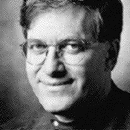
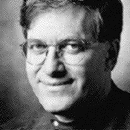
Webster Computer Corp.'s MultiPort/LT is the swiss-army knife of dial-in routers: it provides so many different tools that no heterogeneous Macintosh network should be without one. It has four ports that can either be connected to LocalTalk cables or modems, in the latter case for remote Macintosh clients to call in via Apple's Remote Access software. It has one Ethernet connection in all three flavors: thick, thin, and twisted pair. And it routes TCP/IP and DECnet in addition to AppleTalk and EtherTalk. And all for a reasonable price of less than $2,000. Webster has been shipping the hardware for many years, but in the last month made some software improvements for Remote Access support that got me interested. What really sold me on this box was the flexibility of its port configuration: there are four mini-8 pin plugs on the back, and you either attach a LocalTalk cable or an Apple modem cable to each one of them. This means that you can have both a dial-in server for your remote Macintosh users (if you connect these ports to modems) or a multi-port LocalTalk/EtherTalk router. Or a combination of both (say three ports for one task and one port for the other), depending on how you configure it. To my knowledge, that's unique and helpful for companies who are trying to manage a transition from LocalTalk to EtherTalk and want to satisfy the needs of their remote Macintosh users in one device. It is for this reason that we recommend the product for the enterprise. And there are added bonuses as well: all four ports support both Phase 1 and Phase 2 AppleTalk networks and both version 1.0 and 2.0 Remote Access clients. Plus, the box automatically detects which remote version of software is being used, another unique feature. There is a small hiccup: MultiPort does not support the ability of a user to change his or her Remote Access password: this still must be done by the administrator. A future release will fix this, according to the company. You could assemble a variety of gear that would be functionally equivalent to the MultiPort, but why bother? For example, a NetWare MultiProtocol Router software with both Ethernet and LocalTalk cards housed in a single PC along with NetWare Connect Software and modems would do the same job. Or two Shiva boxes, the LanRover/4E and FastPath. Or two Cayman boxes, the GatorLink and GatorBox. All of these alternatives are more cumbersome and, at least triple the price of the MultiPort, you would be silly not to give Webster's box a closer look. Why would you need this flexibility? I can think of several situations: what if you are in the process of migrating your Macintosh users from LocalTalk to EtherTalk, and not sure ultimately how many of what kind of networks you'll need to support? Or what if you don't know how many dial-in modems you'll ultimately need for your Macintosh users, and still have a need for an Ethernet router? Or what if you have a DEC Vax or two lurking about, and want to give your Macintosh users DECnet access? This way you can hedge your bets with a single piece of hardware in the wiring closet. That's impressive. There is a dark side to the product, and one that comes along with all this flexibility: getting it up and running will take some careful planning and skill. The four ports are configured in software, and it is somewhat complicated, depending on how well you have documented the Macintosh side of your network, and how well-behaved your Mac users are. I tested the box on a mixed network of Unix, NetWare, and Macintosh machines. The Macs were connected at various times to this network with LocalTalk and Ethernet cables, as well as via dial-up modems. I used a single zone on Phase 2 AppleTalk. The NetWare server was running an AppleTalk protocol stack as well. I tried to connect through the MultiPort box in two ways: as a dial-up user (including the ability of the box to call you back at a pre-set number) or as a LocalTalk-connected Mac (where I could easily connect to my NetWare server, which was running EtherTalk protocols). They both worked well, once I got the box configured properly. Now, I am not the most experienced Macintosh networker and it took a few calls to Webster's technical support department before my box could be configured and operate smoothly. Part of my problem is sheer ignorance: I never seem to remember exactly the difference between AppleTalk zone names and network numbers and their relationship. There can be zones composed of many individual networks, and networks composed of many zones, so confusion is understandable. I've found that zones are really intended for the benefit of users and thus should partition network resources (such as file servers and printers) into logical and easily-understandable names that users can identify (such as Engineering, Marketing, and so forth). Network numbers are for the benefit of administrators and thus should be attached to particular cable segments. And, I wasn't clear on how to set the various AppleTalk and EtherTalk network numbers: in the case of my EtherTalk network, the numbers used in the MultiPort configuration software needed to match precisely the configuration used in my AUTOEXEC.NCF startup-file on my NetWare server. And my AppleTalk network numbers needed to be different than the EtherTalk numbers. Finally, there is the whole issue of what to do about seed routers. When a router is started, a seed router provides network numbers and zone information to other routers on the network. I initially configured my MultiPort so that it wasn't a seed router, and had to correct this by restarting the box with special commands from a console: this is done by connecting a Macintosh via a special serial cable (provided by Webster) and running a terminal emulation session. None of this was as well documented in Webster's manuals as it could have been. Speaking of the documentation, Webster subscribes to the update of the week club, which can either be interpreted as extremely responsive to tracking down bugs or extremely annoying to enterprise network managers who don't want to hire a full-time administrator to do continual updates. In my set I saw version 1.0 of the installation and user manuals, printed in June of 1993. The user manual is somewhat of a misnomer: most of the information contained therein is for very savvy Apple network technicians. I would recommend the more introductory and readable "MacWorld Networking Handbook" by Dave Kosiur and Nancy Jones (IDG Books, 1992, $30) if you need to know more about Mac networking fundamentals. Then there are two additional booklets with version 2.2, dated March 21, 1994. Finally, I found on disk three Word files: the installation manual, user manual and release notes, all labeled version 2.3 and dated March 31, 1994 (things change fast at Webster). These matched the version number of software we also found on the disk, although the version numbers for individual software components didn't. The disk version of one of these documents asks that you "read the relevant sections of this addendum in conjunction with your [original] installation manual," a feat we found daunting. Not helping to navigate this mess is the minimal printed index, which of course does not cover the on-line updates. I wish Webster would either issue updates less frequently or else redo the entire set of manuals on-line with better searching tools, such as what Novell has done with its 4.x documentation. And a uniform numbering scheme for firmware, management software (which is used to configure the box) and other assorted utilities would help too. But getting over my issue with the documentation is a more difficult question, and one that I was unable to test fully: that of the MultiPort's reliability. I kept getting messages when running the configuration program that the connection to the box has broken. The box seemed to still be working, and I never had any problems with maintaining a connection to my network otherwise. Still, I was concerned, and unable to track down the source of the problem. Webster's technical support suggested something wrong with my network cabling, something that I couldn't verify. I suggest anyone carefully test the product for its reliability before leaping into production usage. Vital Stats: Webster's MultiPort/LT MultiPort/LT 4-port AppleTalk/Ethernet router, with version 2.3 software (including MultiPort Manager 2.1.1 software) $1995 -- unique combination of dial-in and Localtalk ports -- unique support for both Apple Remote Access version 1 and 2 clients -- (software upgrades) shipping since April Ready for the Enterprise: YES, but test for reliability first UP: Flexibility in protocols and ports outstanding DOWN: Documentation has many incremental updates, making it difficult to read. Webster also issues frequent updates, which while responsive can be annoying. Competitive analysis: UP: No other product can match its features, flexibility, and price. Webster Computer Corporation 2109 O'Toole Avenue #J San Jose, CA 95131 408 954 8054 800 457 0903 408 954 1832 (fax) Email: wcc@cup.portal.com Test Bed: NetWare 3.11 server with AppleTalk protocols running on a Dell 486/D50 PC, Macintosh IIvx and Duo 250 running System 7 connected via both Phone Net (LocalTalk) and Ethernet cabling, Hayes Optima 96 modems, Compaq 486/33 running SCO Open Desktop 3.0 Unix.
 Click here to return to the
previous
page
Click here to return to the
previous
page
 David Strom
Port Washington, NY 11050 USA
US TEL: 1 (516) 944-3407
David Strom
Port Washington, NY 11050 USA
US TEL: 1 (516) 944-3407